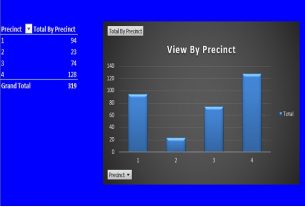Click on the start button and access the Snipping Tool (you can type “Snipping tool” into the Search box at the bottom of the menu). Once the Snipping tool window appears, simply click and drag to capture the area that you wish to capture.
It could be the entire screen, window, or any part of the screen that you want to capture. Cheers!!!