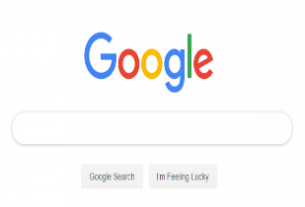Simple and self-explanatory example. Learn and enjoy!
Set workspace = New NotesUIWorkspace
Set notesuidb = workspace.CurrentDatabase
Set collection = notesuidb.documents
For i = 1 To collection.Count
Set currentdoc = collection.GetNthDocument(i)
Call currentdoc.Removepermanently(True)
Next
Call workspace.Viewrefresh()