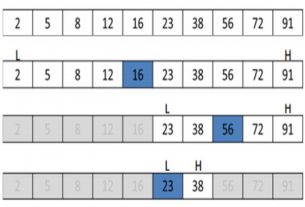Everybody knows that connecting to a Wi-Fi network is pretty simple if you know its network’s SSID (network name) and password. But many of the users are unaware of yet another convenient way of quickly connecting to a Wi-Fi network by just scanning the QR code. Below we describe both methods, and their advantages and disadvantages.
Depending on your phone and Android OS version, you may find different ways and perhaps more options to share your Wi-Fi connection than we describe here.
Connecting to a Wi-Fi network by providing a password and by scanning a QR code are two different methods of achieving the same goal—gaining access to a Wi-Fi network. However, the process and user experience differ between the two.
Method 1 – Providing a Password
How It Works:
Manual Entry: The user selects the desired Wi-Fi network from the list of available networks on their device and is then prompted to enter the network’s password manually.
Verification: The device sends the entered password to the router or access point to verify its correctness.
Connection: If the password is correct, the device is granted access to the network.
Advantages
Security: The password is kept private and only shared with trusted users.
Flexibility: Allows for manual control over who has access to the network.
Universal Compatibility: Works with all WiFi-enabled devices.
Disadvantages
User Error: Mistyping the password is a common issue, especially with complex passwords.
Inconvenience: Manually entering the password can be time-consuming, peculiarly if the password is long or complicated.
Method 2 – Scanning a QR Code
How It Works
QR Code Generation: The Wi-Fi network owner generates a QR code that contains the network’s SSID (network name) and password.
QR Code Scanning: The user scans the QR code with their device’s camera or a QR code scanning app.
Automatic Connection: Once scanned, the device automatically retrieves the network information (SSID and password) from the QR code and connects to the network.
Advantages
Ease of Use: Eliminates the need to manually type in the password, making it quick and convenient, especially for guests.
Minimizes User Error: No risk of mistyping the password.
Enhanced Sharing: Allows for easy and secure sharing of Wi-Fi access with multiple users without revealing the actual password.
Disadvantages
QR Code Accessibility: The QR code needs to be generated and shared, which may not be practical in every situation.
Security Risks: If the QR code is not kept secure, anyone who scans it can gain access to the network. Also, users might be wary of scanning a QR code if they don’t trust the source.
Device Compatibility: Some older devices or certain operating systems might not natively support QR code scanning for Wi-Fi connections.
Summary
Password Entry: Traditional, secure, but can be prone to user error and is less convenient.
QR Code Scanning: Quick, easy, and minimizes errors, but it can pose security concerns if the QR code is not kept private.
Both methods achieve the same result but cater to different user needs and scenarios. Although QR code method is more quick and convenient for most of the users.
You may also be interested in: