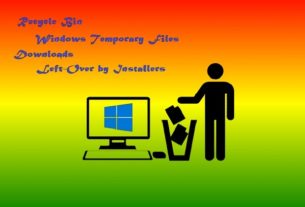Disabling Right Mouse Click:
$(document).ready(function(){
$(document).bind(“contextmenu”,function(e){
return false;
});
});
—————
Determine User’s Browser:
$(document).ready(function() {
if( $.browser.safari ){
alert(“safari browser.”)
}
if( $.browser.chrome){
alert(“chrome browser.”)
}
if ($.browser.mozilla ){
alert(“mozilla browser.”)
}
if ($.browser.msie ){
alert(“msie browser.”)
}
if( $.browser.opera){
alert(“opera browser.”)
}
});
—————
jQuery Cloning
jQuery supports cloning – you can use the clone() method to create a clone of any DOM element in your web page. Here is an example:
var cloneObject = $(‘#divObject‘).clone();
—————
Methods Chaining:
$(‘sampleElement’).removeClass(‘thisClass’).addClass(‘addClass’);
—————
Lazy Loading
Lazy loading is a handy feature in jQuery that enables you to load only the content that is needed.
To use this, incorporate the jquery.lazyload.js script file:
<script src=”jquery.js” type=”text/javascript”></script>
<script src=”jquery.dimensions.js” type=”text/javascript”></script>
<script src=”jquery.lazyload.js” type=”text/javascript”></script>
Now, you can use the lazyload() method as below:
$(“imageOne”).lazyload();