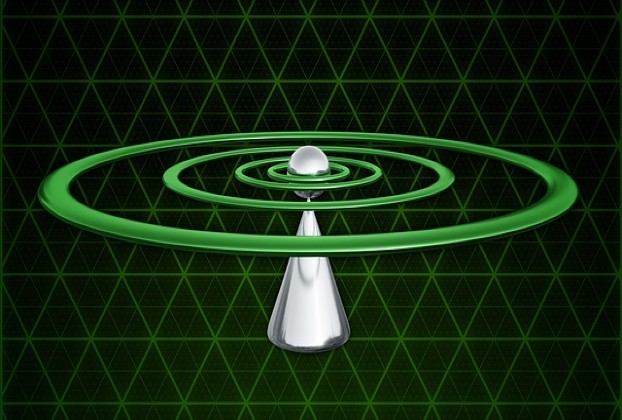In this era of super-fast broadband, slow internet speed is usually unexpected to happen, but unfortunately it does and you’re not alone in running into this problem. The poor internet speed impacts your productivity and creates frustration. While there are no hard and fast rules to fix Wi-Fi network issues, try these tips and tricks to boost your home Wi-Fi signal.
Reset Your Wi-Fi Router
It’s perhaps the most simple solution because sometimes resetting your router can speed up your internet. Just like restarting your computer can suddenly fix unknown computer issues, rebooting your wireless router can alleviate internet connection problems and boost Wi-Fi signals.
Move Your Router To A Suitable Location
Signals travel perpendicular to your router. If your router is on or near the ground, many of your Wi-Fi signals will travel horizontally along the floor and reach fewer parts of your home. Moreover Walls, floors, and other hard objects can interfere and weaken your Wi-Fi signals. If you notice that your internet is significantly faster in your living room than in the bedroom or in the basement, you may want to consider moving your router to an appropriate location.
Reduce Wireless Interference
The most common wireless technology, wireless-G (802.11g), operates at a frequency of 2.4 GHz. Many wireless electronics such as cordless phones, microwave ovens, and garage door openers use this same radio frequency. As a result, their signal noise could interfere with the connection between your device and router. If yours is a dual-band router, try switching from a standard 2.4 GHz Wi-Fi channel to a 5 GHz channel to boost your internet speed. This should result in getting better speed and less network interference.
Optimize Your Router Settings
Testing different settings on your router could improve signal strength and speed of your Wi-Fi signals. Some routers have entertainment settings that prioritize bandwidth for the video games or streaming content. This setting is counter productive when multiple users share a Wi-Fi connection simultaneously, In this case turn off the entertainment settings and check with internet speed.
Try Resetting the RTS (Request to Send) thresholds on your router. In a densely populated area such as a building-complex, setting your RTS threshold to a lower number could help improve Wi-Fi performance.
Replace Your Antenna
If your router uses an internal antenna, try adding an external one as it tends to send stronger signals. Your router may have come with antennas you can add on yourself, but if not, you can buy external antenna. You may choose between omnidirectional antennas, which send a signal to all directions, or directional ones, which send a signal in one specific direction. Most built-in antennas available in the market are omnidirectional, so if you are buying an external antenna, it should be marked “high-gain” to get extrusive results.
Purchase Or Configure A Wi-Fi Repeater
Adding a Wi-Fi repeater is quite helpful in raising your internet speed in certain parts of your house. A repeater helps carry your Wi-Fi signal further while keeping the same SSID and other settings. Essentially, the repeater contains a wireless router that picks up your current Wi-Fi signal. Then another wireless router inside the repeater boosts the Wi-Fi signal towards the deprived location of the house.
Kick Off Wi-Fi Invaders
If everything seems to have failed then it is quite likely that it has nothing to do with interference or Wi-Fi range. If your network is unsecured, or has a weak password, you could have an unwanted guest(s) piggybacking on your network. They are likely to eat up the large part of your internet bandwidth without having you aware of it. These tools (https://www.pcmag.com/how-to/how-to-see-whos-on-your-wi-fi) can help you find who is on your Wi-Fi – which may help you figure out uninvited neighbors.