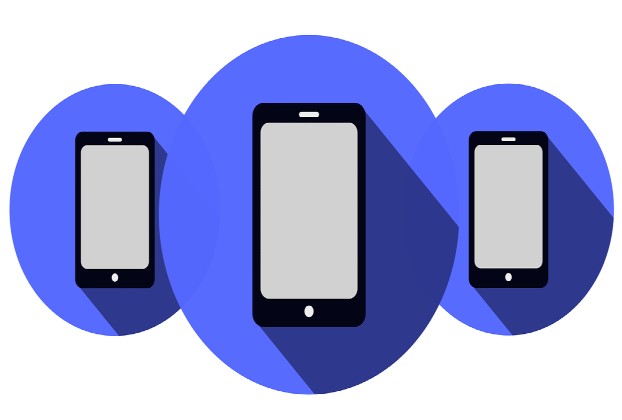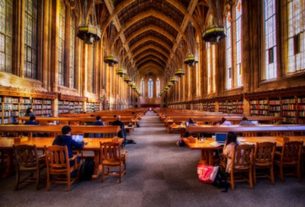A new accessibility feature that is being introduced with Android 12 allows you to control your screen using facial gestures: raise eyebrows, smile, open mouth, look up, look left, look right. This feature, called “Camera switches,” uses the phone’s camera to watch for these gestures and allows them to signal simple screen operations… More
Source: https://www.theverge.com/22649045/android-12-facial-gestures-accessibility-how-to