If you use correctly, Google is the most powerful search tool in the cyber world. But most of the users don’t know how to use it to its full potential. Below are some of the most useful search tips that will save you plenty of time and present nearly accurate results you want.
Search for either this or that
Use “|” sign or “or”
e.g, Information Technology | neural networks
Andorid or iphone
Search using Synonyms
use “~” to let google fetch the websites with similar meaning as well.
e.g, “healthy ~ nutrition” will bring for you web sites having something about healthy nutrition, healthy diet, healthy eating etc.
Search within a website
type the site url space and then the keyword or phrase you want to search for in the specified website.
e.g, www.howstuffworks.com how diesel engine works
computerworld.com grid computing
Search for a lengthy phrase you don’t exactly remember some words of
guess and type a number in brackets like (2) for the words you don’t remember.
e.g, “la belle (2) merci” will get you La Belle Dame sans Merci: A Ballad by John Keats
Search for a range
Use “…” to represent the range of numbers, date or time.
e.g, world history 1990…2019 will get you the links relevant to or containing the world history between 1990 and 2019.
Likewise huawei mobile $200…300 will get huwaei mobile links within your budget.
Search for specific word(s) within the Url
type inurl:<yourkeyword> Remember there should be no spaces in between. However your keywords may have spaces.
e.g, inurl:jobs
inurl:public health
Search for the related website
type related:<url>
e.g, related:grammarly.com will fetch sites providing the similar services like grammar, english learning, spell check etc.
related:google.com will bring search engines services like google itself.
Search but leave the specified keyword
type minus sign “-” before the word you don’t want to search for.
e.g, cheap gadgets -free to look for cheap but “not free” gadgets.
Searching the keywords in a specific file type
use filetype:
e.g angularjs filetype:ppt will bring the power point presentation for angularjs.
Use “Before” and “After” to return results for your keyword(s) before or after the specified date.
For example,
President Bush before:1994
will return results pertaining to Mr. George H. W. Bush, the President of United States of America during the tenure 1989 to 1993.
President Bush after:2000
will return results pertaining to Mr. George W. Bush, the President of United States of America during the tenure 2001 to 2009.

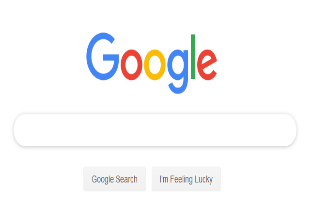



Hello very cool web site!! Man .. Beautiful ..
Superb .. I will bookmark your web site and take the feeds additionally?I am satisfied
to seek out a lot of useful information here within the post, we’d like develop more strategies
in this regard, thank you for sharing.
I am sure this piece of writing has touched
all the internet people, its really really fastidious post on building up new weblog.
Admiring the hard work you put into your site and in depth information you
present. It’s good to come across a blog every once in a while that isn’t the
same out of date rehashed material. Fantastic read! I’ve bookmarked your site and I’m adding
your RSS feeds to my Google account.
hello!,I like your writing so much! percentage we keep in touch more about your post on AOL?
I require an expert in this house to solve my problem.
Maybe that’s you! Having a look forward to look you.
I’m extremely impressed with your writing abilities and also with the layout for your
blog. Is that this a paid topic or did you customize it yourself?
Anyway keep up the excellent quality writing, it is rare to peer a nice blog like this one these days..
I just like the helpful info you supply in your articles.
I will bookmark your blog and test once more here regularly.
I’m relatively certain I will be informed plenty of new stuff
right right here! Best of luck for the following!
Hello there! I could have sworn I’ve been to this website before but after reading through some of the post I realized it’s new
to me. Nonetheless, I’m definitely glad I found it and I’ll
be bookmarking and checking back often!
Hello, I enjoy reading all of your post.
I wanted to write a little comment to support you.
It’s a pity you don’t have a donate button! I’d most certainly donate to this outstanding blog!
I guess for now i’ll settle for book-marking and adding your RSS feed to my Google account.
I look forward to brand new updates and will talk
about this blog with my Facebook group. Talk soon!
Thanks
Definitely consider that which you said. Your favourite reason seemed to be on the internet the easiest thing to
be mindful of. I say to you, I definitely get irked while
people think about concerns that they plainly don’t
know about. You managed to hit the nail upon the highest and also defined out the entire
thing without having side effect , people could take a
signal. Will probably be again to get more. Thank you
this is a fine web website
Thanks